How to register for camp…
As you prepare to register your child for camp, we wanted to update you on changes of how to register if your child is a past camper. We have recently launched a new computer software program at the Lebanon YMCA. To get started, please read the instructions below. You will either follow instructions for option 1 or option 2.
Option 1: Past Campers and/or Current YMCA Members
Please email campadmin@lebanonymca.org with your full name, your camper’s name and your preferred email address for your camper. Once we receive your email, we will update your profile and you will receive an email with a link to reset your password. You will login to register your camper under “I am an existing online user and I know my login credentials”.

Option 2: Never been a Camper at Camp Rocky Creek
On the log in screen please select and follow the instructions on creating an account. You will need to follow the steps in setting up an email address and password. Once you create an account you will need to select the non-member membership and follow the steps in creating a non-member account.
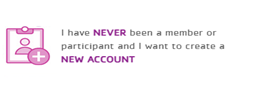
Once your camper has a YMCA Membership or has been assigned as a Non-Member
- Select Program
- Click on Camp Rocky Creek
- Click View on the Camp you wish to register for
- Select the dates by checking the box next to the dates you wish to register and click Register Selected.
- You will then be taken to the registration page. Please make sure you have your camper selected and your information is correct and select Next
- You will then be directed to the payment screen. It will list the camps you wish to attend, and the fees associated with camp. There is a $25.00 camp improvement fee and a deposit for each camp. (if registering for Overnight camp don’t forget to select the tier you wish to pay by clicking the down arrow on the select rate for this program)
- You must choose between I want to pay just what is owed today or pay in full.
- If you choose to pay in full follow the steps for payment.
- If you choose to just to pay what is owed today. You will be asked to set up either an ACH or credit card on file by checking the box Schedule Future Payment. You will have to either enter your check or savings account information or credit card information. It will charge what is due now and set your payment method to be drafted on the date assigned to each camp. To view the schedule of payment, select in your account unpaid and it will list the camps and the date you will be drafted along with the credit card or bank account you selected as your payment method.
YMCA Camp Rocky Creek Menu
- About Camp Rocky Creek
- Summer & Seasonal Camps
- Theme Descriptions
- Work @ Camp
- Programs, Rentals and Retreats
- Testimonials
- Financial Aid
How To RegisterAccount LoginSummer Camp Info Camp Resources
717-450-3565
campadmin@lebanonymca.org
